Install SAP Data Intelligence 3.0 on an RKE Cluster
Rancher and SAP have been working on a dedicated verification of SAP Data Intelligence 3 (SAP DI) on Rancher Kubernetes Engine (RKE) cluster and Longhorn storage platform. This blog will guide you on how to properly install SAP DI on an RKE cluster.
Learn more about at Installation Guide for SAP Data Intelligence.
Install an RKE Cluster
First, we need to install an RKE cluster where we’ll install SAP DI.
Node Requirements
- RKE node requirements
- NFS support is required to install SAP Data Intelligence on a Kubernetes cluster. Each node of the K8s cluster must be able to export and mount NFS V4 volumes.
- Kernel modules nfsd and nfsv4 must be loaded.
- System utilities mount.nfs, mount.nfs4, umount.nfs and unmount.nfsv4 must be present on the nodes:
- If the kernel of your nodes supports the NFS modules, SAP Data Intelligence will load the necessary modules automatically. For this, the rpcbind daemon must be running in the nodes.
- If you have configured your Kubernetes nodes for NFS, you can disable the NFS module loading using the SLCB by choosing Advanced Installation for Installation Mode, and choose Disable Loading NFS Modules for Loading NFS Modules.
Deploy RKE Cluster
You can deploy your RKE cluster in two ways:
- Standalone: using RKE CLI or RKE Terraform Provider
- Managed: using Rancher to deploy it
Note: At the moment, SAP DI supports Kubernetes versions up to 1.15.X (check SAP PAM for K8s version update). Be sure to specify the correct kubernetes_version on your RKE deployment. Learn more in the SAP Note 2871970 (SAP S-user required).
RKE Cluster Architecture for Production
In addition to using one of the above methods to install an RKE cluster, we recommend the following best practices for creating the production-ready Kubernetes clusters that will run your apps and services.
- Nodes should have one of the following roles configurations:
- Separated planes roles:
- etcd
- control plane
- worker
- Mix overlapped planes roles:
- etcd and control plane
- worker (the worker role should not be used or added on nodes with the etcd or control plane role)
- RKE cluster should have one of the following nodes configurations:
- Separated planes nodes:
- 3 x etcd
- 2 x control plane
- 3 x worker
- Mix overlapped planes nodes:
- 3 x etcd and control plane
- 3 x worker
- If needed, increase etcd nodes count (recommended odd values) for higher node fault toleration and spread them across (availability) zones to provide even better fault tolerance.
- Enable etcd snapshots. Verify that snapshots are being created, and run a disaster recovery scenario to verify the snapshots are valid. The state of your cluster is stored in etcd, and losing etcd data means losing your cluster. Make sure you configure etcd Recurring Snapshots for your cluster(s) and make sure the snapshots are stored externally (off the node). You can find more information at recurring snapshots.
Example
We used RKE v1.1.1 to deploy a test RKE cluster. RKE install details are here.
We’ve deployed our RKE cluster on an AWS infrastructure with the following properties:
- using Kubernetes overlapped planes (etcd, control and worker)
- on 3
m5.2xlargeAWS instances:- 8 CPUs,
- 32GB RAM
- 100GB storage
- using ami-06d9c6325dbcc4e62, ubuntu 18.04
- using 3 public elastic ips (one per node)
- using route53 subdomain wildcard pointing to public elastic ips
*.sap-demo.fe.rancher.space- Docker registry:
registry.sap-demo.fe.rancher.space - SAP DI vsystem:
vsystem.sap-demo.fe.rancher.space
- Docker registry:
Once you’ve deployed your infrastructure, cluster.yaml file has been created and RKE is up.
cat << EOF > cluster.yaml
nodes:
- address: <ELASTIC_IP_1>
internal_address: <INTERNAL_IP_1>
ssh_key_path: <AWS_KEY_FILE>
user: ubuntu
role:
- controlplane
- etcd
- worker
ssh_key_path: <AWS_KEY_FILE>
- address: <ELASTIC_IP_2>
internal_address: <INTERNAL_IP_2>
user: ubuntu
role:
- controlplane
- etcd
- worker
ssh_key_path: <AWS_KEY_FILE>
- address: <ELASTIC_IP_3>
internal_address: <INTERNAL_IP_3>
user: ubuntu
role:
- controlplane
- etcd
- worker
ssh_key_path: <AWS_KEY_FILE>
kubernetes_version = "v1.15.11-rancher1-3"
EOF
rke up --config cluster.yamlOnce RKE finishes cluster deployment, kubeconfig will be generated on the current directory.
Note: Don’t use this example in a production environment. Overlapped planes are not recommended for production environments. Get more information about provisioning Kubernetes in a production cluster.
SAP DI Prerequisites
Take care of the following SAP DI prerequisites before install.
There are a couple of optional features that will require S3 compatible storage:
RKE storageClass
You need to define a default storageClass on your RKE cluster for SAP DI to work properly. SAP DI services should be able to generate a PersistentVolume PV and a PVC on your RKE cluster.
SAP DI installation has been tested on two distinct default storageClasses:
- Longhorn v1.0.0 for production environments:
local_pathstorageClass, for testing or ephemeral environments (not supported for production):- Install
kubectl apply -f https://raw.githubusercontent.com/rancher/local-path-provisioner/master/deploy/local-path-storage.yaml - Set as default
kubectl patch storageclass local-path -p '{"metadata": {"annotations":{"storageclass.kubernetes.io/is-default-class":"true"}}}'
- Install
S3 storage
If you are planning to use any optional features that require S3 compatible storage, we tested these S3 backends successfully:
- AWS S3 backend as cloud storage solution.
- MinIO S3 backend as on premise storage solution. (How to install MinIO).
More info at storage infrastructure requirements (SAP S-user required).
TLS Certificates
To manage TLS certificates for the installation, we’ve decided to install cert-manager into the RKE cluster. TLS certificates are required to access container registry and SAP DI portal once installed.
kubectl -n cert-manager apply -f https://github.com/jetstack/cert-manager/releases/download/v0.14.3/cert-manager.crds.yaml
helm repo add jetstack https://charts.jetstack.io
helm install --name cert-manager --namespace cert-manager --version v0.14.3 jetstack/cert-managerLearn more about using self-signed certs.
Container Registry
SAP DI requires a container registry in order to mirror SAP Docker images. You need at least 60GB of free storage to fit all the Docker images. If you already have one Docker registry up and running, please jump to the next section.
Issuer
To automate the TLS management, we’ll deploy a cert-manager issuer using letsencrypt integration. That allows Kubernetes to manage letsencrypt certificates automatically. This can be replaced by other kinds of certificates.
# Create issuer acme on kube-system
cat << EOF > docker-registry-issuer.yaml
apiVersion: cert-manager.io/v1alpha2
kind: Issuer
metadata:
name: letsencrypt-prod
labels:
app: "docker-registry"
spec:
acme:
server: https://acme-v02.api.letsencrypt.org/directory
email: test@sap.io
privateKeySecretRef:
name: letsencrypt-prod-key
solvers:
- http01:
ingress:
class: nginx
kubectl -n kube-system apply -f docker-registry-issuer.yamlDocker Registry
Install docker-registry from helm chart, exposing and securizing it by ingress registry.sap-demo.fe.rancher.space
# Install docker-registry
helm install docker-registry stable/docker-registry --namespace default
--set ingress.enabled=true
--set ingress.hosts[0]=registry.sap-demo.fe.rancher.space
--set ingress.annotations.nginx\.ingress\.kubernetes\.io/proxy-body-size="0"
--set ingress.annotations.cert-manager\.io/issuer=letsencrypt-prod
--set ingress.annotations.cert-manager\.io/issuer-kind=Issuer
--set ingress.tls[0].secretName=tls-docker-registry-letsencrypt,ingress.tls[0].hosts[0]=registry.sap-demo.fe.rancher.spaceInstall SAP DI
See the full SAP DI installing guide for details.
Generate stack.xml from SAP Maintenance Planner
Follow this procedure to install SL Container Bridge.
There are 3 installation options available:
SAP DATA INTELLIGENCE 3 - DI - PlatformSAP DATA INTELLIGENCE 3 - DI - Platform extendedSAP DATA INTELLIGENCE 3 - DI - Platform full Bridge
Once the installation option is selected, save the generated MPStack*.xml file.
Note: We chose SAP DATA INTELLIGENCE 3 - DI - Platform full Bridge for the example.
Deploy SAP SL Container Bridge
SAP SL Container Bridge (SLCB) is required to install SAP DI. Download SLCB software:
# downloaded proper version from SAP https://launchpad.support.sap.com/#/softwarecenter/search/SLCB
mv SLCB01_<PL>-70003322.EXE /usr/local/bin/slcbOnce you’ve downloaded SLCB, deploy it on your RKE cluster. RKE cluster kubeconfig file is required:
export KUBECONFIG=<KUBECONFIG_FILE>
slcb init
# select advance config and set nodePort on installationNote: If you are doing an airgap installation, please follow these instructions.
Deploy SAP DI
Once SLCB is deployed, it’s time to deploy SAP DI. To do that, you need a generated MP_Stack_*.xml file and Kubernetes slcbridgebase-service service information:
# Get slcbridgebase-service info, NODE_IP:NODE_PORT
kubectl -n sap-slcbridge get service slcbridgebase-service
# Execute slcb with proper arguments
slcb execute --useStackXML software/MP_Stack_2000913929_20200513_.xml --url https://NODE_IP:NODE_PORT/docs/index.html
# Choose option `3: - SAP DATA INTELLIGENCE 3 - DI - Platform full Bridge`Note: As an option, SLCB could be executed from MP in web mode following these instructions. Service slcbridgebase-service should be exposed to the internet.
Installation parameters (used as example):
- namespace:
sap - docker-registry:
registry.sap-demo.fe.rancher.space - SAP s user:
sXXXXXXXXX - system password:
XXXXXXXX - tenant:
rancher - user:
rancher - pass:
XXXXXXXX
Check SAP DI Deployment
Once SLCB execution is finished, check that everything is running on the SAP DI namespace:
kubectl -n sap get all
NAME READY STATUS RESTARTS AGE
pod/auditlog-668f6b84f6-rwt29 2/2 Running 0 7m4s
pod/axino-service-02e00cde77282688e99304-7fdfff5579-lwjfn 2/2 Running 0 2m44s
pod/datahub-app-database-4d39c65296aa257d23a3fd-69fc6fbd4c-bm4b7 2/2 Running 0 3m14s
pod/datahub.post-actions.validations.validate-secrets-migratiosrtdg 0/1 Completed 0 59s
pod/datahub.post-actions.validations.validate-vflow-xmdhk 1/1 Running 0 56s
pod/datahub.post-actions.validations.validate-vsystem-xhkws 0/1 Completed 0 62s
pod/datahub.voracluster-start-fd7052-94007e-kjxml 0/1 Completed 0 5m26s
pod/datahub.vsystem-import-cert-connman-a12456-7283f8-xcxhb 0/1 Completed 0 3m8s
pod/datahub.vsystem-start-f7c2f5-109b76-zjwnk 0/1 Completed 0 2m53s
pod/diagnostics-elasticsearch-0 2/2 Running 0 8m31s
pod/diagnostics-fluentd-cfl6g 1/1 Running 0 8m31s
pod/diagnostics-fluentd-fhv7q 1/1 Running 0 8m31s
pod/diagnostics-fluentd-jsw42 1/1 Running 0 8m31s
pod/diagnostics-grafana-7cbc8d768c-6c74g 2/2 Running 0 8m31s
pod/diagnostics-kibana-7d96b5fc8c-cd6gc 2/2 Running 0 8m31s
pod/diagnostics-prometheus-kube-state-metrics-5fc759cf-8c9w4 1/1 Running 0 8m31s
pod/diagnostics-prometheus-node-exporter-b8glf 1/1 Running 0 8m31s
pod/diagnostics-prometheus-node-exporter-bn2zt 1/1 Running 0 8m31s
pod/diagnostics-prometheus-node-exporter-xsm9p 1/1 Running 0 8m31s
pod/diagnostics-prometheus-pushgateway-7d9b696765-mh787 2/2 Running 0 8m31s
pod/diagnostics-prometheus-server-0 1/1 Running 0 8m31s
pod/hana-0 2/2 Running 0 8m22s
pod/internal-comm-secret-gen-xfkbr 0/1 Completed 0 6m4s
pod/pipeline-modeler-84f240cee31f78c4331c50-6887885545-qfdx8 1/2 Running 0 29s
pod/solution-reconcile-automl-3.0.19-h884g 0/1 Completed 0 4m16s
pod/solution-reconcile-code-server-3.0.19-s84lp 0/1 Completed 0 4m32s
pod/solution-reconcile-data-tools-ui-3.0.19-d8f5d 0/1 Completed 0 4m26s
pod/solution-reconcile-dsp-content-solution-pa-3.0.19-2fvf4 0/1 Completed 0 4m32s
pod/solution-reconcile-dsp-git-server-3.0.19-ff9z5 0/1 Completed 0 4m22s
pod/solution-reconcile-installer-certificates-3.0.19-bhznp 0/1 Completed 0 4m21s
pod/solution-reconcile-installer-configuration-3.0.19-92nfl 0/1 Completed 0 4m16s
pod/solution-reconcile-jupyter-3.0.19-8dmd8 0/1 Completed 0 4m30s
pod/solution-reconcile-license-manager-3.0.19-khdfl 0/1 Completed 0 4m30s
pod/solution-reconcile-metrics-explorer-3.0.19-2kpv9 0/1 Completed 0 4m28s
pod/solution-reconcile-ml-api-3.0.19-c9nrk 0/1 Completed 0 4m18s
pod/solution-reconcile-ml-deployment-api-3.0.19-7xpp6 0/1 Completed 0 4m22s
pod/solution-reconcile-ml-deployment-api-tenant-handler-3.0.19zrj74 0/1 Completed 0 4m27s
pod/solution-reconcile-ml-dm-api-3.0.19-bfwgd 0/1 Completed 0 4m32s
pod/solution-reconcile-ml-dm-app-3.0.19-whdf4 0/1 Completed 0 4m15s
pod/solution-reconcile-ml-scenario-manager-3.0.19-mx5nf 0/1 Completed 0 4m21s
pod/solution-reconcile-ml-tracking-3.0.19-tsjhq 0/1 Completed 0 4m32s
pod/solution-reconcile-resourceplan-service-3.0.19-pddv6 0/1 Completed 0 4m20s
pod/solution-reconcile-training-service-3.0.19-vrsn7 0/1 Completed 0 4m32s
pod/solution-reconcile-vora-tools-3.0.19-cnsb8 0/1 Completed 0 4m23s
pod/solution-reconcile-vrelease-appmanagement-3.0.19-xhpq9 0/1 Completed 0 4m30s
pod/solution-reconcile-vrelease-delivery-di-3.0.19-pzxf6 0/1 Completed 0 4m16s
pod/solution-reconcile-vrelease-diagnostics-3.0.19-mz56b 0/1 Completed 0 4m21s
pod/solution-reconcile-vsolution-app-base-3.0.19-fmml5 0/1 Completed 0 4m23s
pod/solution-reconcile-vsolution-app-base-db-3.0.19-cq52t 0/1 Completed 0 4m24s
pod/solution-reconcile-vsolution-app-data-3.0.19-svq4z 0/1 Completed 0 4m26s
pod/solution-reconcile-vsolution-dh-flowagent-3.0.19-ntlnx 0/1 Completed 0 4m33s
pod/solution-reconcile-vsolution-dsp-core-operators-3.0.19-bx2vx 0/1 Completed 0 4m26s
pod/solution-reconcile-vsolution-shared-ui-3.0.19-bprsp 0/1 Completed 0 4m30s
pod/solution-reconcile-vsolution-vsystem-ui-3.0.19-vjx7d 0/1 Completed 0 4m26s
pod/spark-master-5d4567d976-bj27f 1/1 Running 0 8m28s
pod/spark-worker-0 2/2 Running 0 8m28s
pod/spark-worker-1 2/2 Running 0 8m18s
pod/storagegateway-665c66599c-vlslw 2/2 Running 0 6m53s
pod/strategy-reconcile-sdi-rancher-extension-strategy-3.0.19-d2lzm 0/1 Completed 0 3m42s
pod/strategy-reconcile-sdi-system-extension-strategy-3.0.19-5xf8m 0/1 Completed 0 3m51s
pod/strategy-reconcile-strat-rancher-3.0.19-3.0.19-7lzgb 0/1 Completed 0 3m49s
pod/strategy-reconcile-strat-system-3.0.19-3.0.19-6xxwj 0/1 Completed 0 4m3s
pod/tenant-reconcile-rancher-3.0.19-wg5mc 0/1 Completed 0 3m37s
pod/tenant-reconcile-system-3.0.19-hjlr8 0/1 Completed 0 3m42s
pod/uaa-69f5f554b6-5xvsn 2/2 Running 0 6m41s
pod/vflow-build-vrep-vflow-dockerfiles-com-sap-sles-basetxf4j 1/1 Running 0 21s
pod/vora-catalog-9c8dc9698-sw95m 2/2 Running 0 2m36s
pod/vora-config-init-knpdg 0/2 Completed 0 3m36s
pod/vora-deployment-operator-5d86445f77-n5ss7 1/1 Running 0 5m38s
pod/vora-disk-0 2/2 Running 0 2m36s
pod/vora-dlog-0 2/2 Running 0 5m37s
pod/vora-dlog-admin-vmdnp 0/2 Completed 0 4m36s
pod/vora-landscape-84b9945bc6-rnvmd 2/2 Running 0 2m36s
pod/vora-nats-streaming-594779b867-4gh6z 1/1 Running 0 6m4s
pod/vora-relational-79969dbd8f-ct2c7 2/2 Running 0 2m36s
pod/vora-security-operator-79dc4546d-7zdhf 1/1 Running 0 9m35s
pod/vora-textanalysis-68dbf78ff5-kh5zx 1/1 Running 0 9m46s
pod/vora-tx-broker-9f87bc658-qg6pn 2/2 Running 0 2m36s
pod/vora-tx-coordinator-7bb7d8dd95-vd925 2/2 Running 0 2m36s
pod/voraadapter-5945e67c3b994f63be463c-5ffb75bfb4-dzc68 2/2 Running 0 3m9s
pod/voraadapter-b314f02c87f2ce620db952-74b45f6c44-68r25 2/2 Running 0 2m43s
pod/vsystem-796cf899d-c5kfg 2/2 Running 1 6m4s
pod/vsystem-module-loader-72fbr 1/1 Running 0 6m4s
pod/vsystem-module-loader-bgh8m 1/1 Running 0 6m4s
pod/vsystem-module-loader-xlvx2 1/1 Running 0 6m4s
pod/vsystem-vrep-0 2/2 Running 0 6m4s
NAME TYPE CLUSTER-IP EXTERNAL-IP PORT(S) AGE
service/app-svc-pipeline-modeler-84f240cee31f78c4331c50 ClusterIP 10.43.16.248 <none> 8090/TCP 29s
service/auditlog ClusterIP 10.43.96.131 <none> 3030/TCP 7m4s
service/axino-911b92c395d64f1e84ad03 ClusterIP 10.43.104.18 <none> 6090/TCP 2m44s
service/datahub-app-db-ecfb1cadeef44090be9d86 ClusterIP 10.43.177.249 <none> 3000/TCP 3m14s
service/diagnostics-elasticsearch ClusterIP 10.43.45.202 <none> 9200/TCP 8m31s
service/diagnostics-elasticsearch-discovery ClusterIP None <none> 9300/TCP 8m31s
service/diagnostics-grafana ClusterIP 10.43.115.112 <none> 80/TCP 8m31s
service/diagnostics-kibana ClusterIP 10.43.60.29 <none> 80/TCP 8m31s
service/diagnostics-prometheus-kube-state-metrics ClusterIP 10.43.88.199 <none> 8080/TCP 8m31s
service/diagnostics-prometheus-node-exporter ClusterIP 10.43.101.42 <none> 9100/TCP 8m31s
service/diagnostics-prometheus-pushgateway ClusterIP 10.43.176.63 <none> 80/TCP 8m31s
service/diagnostics-prometheus-server ClusterIP 10.43.160.10 <none> 9090/TCP 8m31s
service/hana-service ClusterIP 10.43.80.232 <none> 30017/TCP 8m22s
service/hana-service-metrics ClusterIP 10.43.132.213 <none> 9103/TCP 8m22s
service/nats-streaming ClusterIP 10.43.208.229 <none> 8222/TCP,4222/TCP 6m4s
service/spark-master-24 ClusterIP 10.43.82.12 <none> 7077/TCP,6066/TCP,8080/TCP 8m28s
service/spark-workers ClusterIP 10.43.11.215 <none> 8081/TCP 8m28s
service/storagegateway ClusterIP 10.43.130.210 <none> 14000/TCP 6m53s
service/storagegateway-hazelcast ClusterIP None <none> 5701/TCP 6m53s
service/uaa ClusterIP 10.43.130.144 <none> 8080/TCP 6m41s
service/vora-catalog ClusterIP 10.43.154.31 <none> 10002/TCP 2m36s
service/vora-dlog ClusterIP 10.43.77.6 <none> 8700/TCP 5m37s
service/vora-prometheus-pushgateway ClusterIP 10.43.59.201 <none> 80/TCP 8m31s
service/vora-textanalysis ClusterIP 10.43.66.139 <none> 10002/TCP 9m46s
service/vora-tx-coordinator ClusterIP 10.43.22.225 <none> 10002/TCP 2m36s
service/vora-tx-coordinator-ext ClusterIP 10.43.26.8 <none> 10004/TCP,30115/TCP 2m36s
service/voraadapter-8e24c0d37ff84eedb6845f ClusterIP 10.43.212.168 <none> 8080/TCP 2m43s
service/voraadapter-9e59e082a782489080c834 ClusterIP 10.43.82.121 <none> 8080/TCP 3m9s
service/vsystem ClusterIP 10.43.11.216 <none> 8797/TCP,8125/TCP,8791/TCP 6m4s
service/vsystem-auth ClusterIP 10.43.199.56 <none> 2884/TCP 6m4s
service/vsystem-internal ClusterIP 10.43.123.42 <none> 8796/TCP 6m4s
service/vsystem-scheduler-internal ClusterIP 10.43.151.190 <none> 7243/TCP 6m4s
service/vsystem-vrep ClusterIP 10.43.75.159 <none> 8737/TCP,8738/TCP,8736/TCP,2049/TCP,111/TCP,8125/TCP 6m4s
NAME DESIRED CURRENT READY UP-TO-DATE AVAILABLE NODE SELECTOR AGE
daemonset.apps/diagnostics-fluentd 3 3 3 3 3 <none> 8m31s
daemonset.apps/diagnostics-prometheus-node-exporter 3 3 3 3 3 <none> 8m31s
daemonset.apps/vsystem-module-loader 3 3 3 3 3 <none> 6m4s
NAME READY UP-TO-DATE AVAILABLE AGE
deployment.apps/auditlog 1/1 1 1 7m4s
deployment.apps/axino-service-02e00cde77282688e99304 1/1 1 1 2m44s
deployment.apps/datahub-app-database-4d39c65296aa257d23a3fd 1/1 1 1 3m14s
deployment.apps/diagnostics-grafana 1/1 1 1 8m31s
deployment.apps/diagnostics-kibana 1/1 1 1 8m31s
deployment.apps/diagnostics-prometheus-kube-state-metrics 1/1 1 1 8m31s
deployment.apps/diagnostics-prometheus-pushgateway 1/1 1 1 8m31s
deployment.apps/pipeline-modeler-84f240cee31f78c4331c50 0/1 1 0 29s
deployment.apps/spark-master 1/1 1 1 8m28s
deployment.apps/storagegateway 1/1 1 1 6m53s
deployment.apps/uaa 1/1 1 1 6m41s
deployment.apps/vora-catalog 1/1 1 1 2m36s
deployment.apps/vora-deployment-operator 1/1 1 1 5m38s
deployment.apps/vora-landscape 1/1 1 1 2m36s
deployment.apps/vora-nats-streaming 1/1 1 1 6m4s
deployment.apps/vora-relational 1/1 1 1 2m36s
deployment.apps/vora-security-operator 1/1 1 1 9m35s
deployment.apps/vora-textanalysis 1/1 1 1 9m46s
deployment.apps/vora-tx-broker 1/1 1 1 2m36s
deployment.apps/vora-tx-coordinator 1/1 1 1 2m36s
deployment.apps/voraadapter-5945e67c3b994f63be463c 1/1 1 1 3m9s
deployment.apps/voraadapter-b314f02c87f2ce620db952 1/1 1 1 2m43s
deployment.apps/vsystem 1/1 1 1 6m4s
NAME DESIRED CURRENT READY AGE
replicaset.apps/auditlog-668f6b84f6 1 1 1 7m4s
replicaset.apps/axino-service-02e00cde77282688e99304-7fdfff5579 1 1 1 2m44s
replicaset.apps/datahub-app-database-4d39c65296aa257d23a3fd-69fc6fbd4c 1 1 1 3m14s
replicaset.apps/diagnostics-grafana-7cbc8d768c 1 1 1 8m31s
replicaset.apps/diagnostics-kibana-7d96b5fc8c 1 1 1 8m31s
replicaset.apps/diagnostics-prometheus-kube-state-metrics-5fc759cf 1 1 1 8m31s
replicaset.apps/diagnostics-prometheus-pushgateway-7d9b696765 1 1 1 8m31s
replicaset.apps/pipeline-modeler-84f240cee31f78c4331c50-6887885545 1 1 0 29s
replicaset.apps/spark-master-5d4567d976 1 1 1 8m28s
replicaset.apps/storagegateway-665c66599c 1 1 1 6m53s
replicaset.apps/uaa-69f5f554b6 1 1 1 6m41s
replicaset.apps/vora-catalog-9c8dc9698 1 1 1 2m36s
replicaset.apps/vora-deployment-operator-5d86445f77 1 1 1 5m38s
replicaset.apps/vora-landscape-84b9945bc6 1 1 1 2m36s
replicaset.apps/vora-nats-streaming-594779b867 1 1 1 6m4s
replicaset.apps/vora-relational-79969dbd8f 1 1 1 2m36s
replicaset.apps/vora-security-operator-79dc4546d 1 1 1 9m35s
replicaset.apps/vora-textanalysis-68dbf78ff5 1 1 1 9m46s
replicaset.apps/vora-tx-broker-9f87bc658 1 1 1 2m36s
replicaset.apps/vora-tx-coordinator-7bb7d8dd95 1 1 1 2m36s
replicaset.apps/voraadapter-5945e67c3b994f63be463c-5ffb75bfb4 1 1 1 3m9s
replicaset.apps/voraadapter-b314f02c87f2ce620db952-74b45f6c44 1 1 1 2m43s
replicaset.apps/vsystem-796cf899d 1 1 1 6m4s
NAME READY AGE
statefulset.apps/diagnostics-elasticsearch 1/1 8m31s
statefulset.apps/diagnostics-prometheus-server 1/1 8m31s
statefulset.apps/hana 1/1 8m22s
statefulset.apps/spark-worker 2/2 8m28s
statefulset.apps/vora-disk 1/1 2m36s
statefulset.apps/vora-dlog 1/1 5m37s
statefulset.apps/vsystem-vrep 1/1 6m4s
NAME REFERENCE TARGETS MINPODS MAXPODS REPLICAS AGE
horizontalpodautoscaler.autoscaling/spark-worker-hpa StatefulSet/spark-worker <unknown>/50% 2 10 2 8m28s
NAME COMPLETIONS DURATION AGE
job.batch/datahub.post-actions.validations.validate-secrets-migration 1/1 2s 59s
job.batch/datahub.post-actions.validations.validate-vflow 0/1 56s 56s
job.batch/datahub.post-actions.validations.validate-vsystem 1/1 2s 62s
job.batch/datahub.voracluster-start-fd7052-94007e 1/1 2s 5m26s
job.batch/datahub.vsystem-import-cert-connman-a12456-7283f8 1/1 2s 3m8s
job.batch/datahub.vsystem-start-f7c2f5-109b76 1/1 2s 2m53s
job.batch/internal-comm-secret-gen 1/1 6s 6m4s
job.batch/solution-reconcile-automl-3.0.19 1/1 2s 4m16s
job.batch/solution-reconcile-code-server-3.0.19 1/1 2s 4m32s
job.batch/solution-reconcile-data-tools-ui-3.0.19 1/1 4s 4m26s
job.batch/solution-reconcile-dsp-content-solution-pa-3.0.19 1/1 4s 4m32s
job.batch/solution-reconcile-dsp-git-server-3.0.19 1/1 3s 4m22s
job.batch/solution-reconcile-installer-certificates-3.0.19 1/1 6s 4m21s
job.batch/solution-reconcile-installer-configuration-3.0.19 1/1 3s 4m16s
job.batch/solution-reconcile-jupyter-3.0.19 1/1 3s 4m30s
job.batch/solution-reconcile-license-manager-3.0.19 1/1 3s 4m30s
job.batch/solution-reconcile-metrics-explorer-3.0.19 1/1 3s 4m28s
job.batch/solution-reconcile-ml-api-3.0.19 1/1 1s 4m18s
job.batch/solution-reconcile-ml-deployment-api-3.0.19 1/1 4s 4m22s
job.batch/solution-reconcile-ml-deployment-api-tenant-handler-3.0.19 1/1 2s 4m27s
job.batch/solution-reconcile-ml-dm-api-3.0.19 1/1 2s 4m32s
job.batch/solution-reconcile-ml-dm-app-3.0.19 1/1 1s 4m15s
job.batch/solution-reconcile-ml-scenario-manager-3.0.19 1/1 6s 4m21s
job.batch/solution-reconcile-ml-tracking-3.0.19 1/1 2s 4m32s
job.batch/solution-reconcile-resourceplan-service-3.0.19 1/1 4s 4m20s
job.batch/solution-reconcile-training-service-3.0.19 1/1 4s 4m32s
job.batch/solution-reconcile-vora-tools-3.0.19 1/1 1s 4m23s
job.batch/solution-reconcile-vrelease-appmanagement-3.0.19 1/1 2s 4m30s
job.batch/solution-reconcile-vrelease-delivery-di-3.0.19 1/1 23s 4m16s
job.batch/solution-reconcile-vrelease-diagnostics-3.0.19 1/1 1s 4m21s
job.batch/solution-reconcile-vsolution-app-base-3.0.19 1/1 3s 4m23s
job.batch/solution-reconcile-vsolution-app-base-db-3.0.19 1/1 4s 4m24s
job.batch/solution-reconcile-vsolution-app-data-3.0.19 1/1 4s 4m26s
job.batch/solution-reconcile-vsolution-dh-flowagent-3.0.19 1/1 3s 4m33s
job.batch/solution-reconcile-vsolution-dsp-core-operators-3.0.19 1/1 5s 4m26s
job.batch/solution-reconcile-vsolution-shared-ui-3.0.19 1/1 3s 4m30s
job.batch/solution-reconcile-vsolution-vsystem-ui-3.0.19 1/1 5s 4m26s
job.batch/strategy-reconcile-sdi-rancher-extension-strategy-3.0.19 1/1 1s 3m42s
job.batch/strategy-reconcile-sdi-system-extension-strategy-3.0.19 1/1 2s 3m51s
job.batch/strategy-reconcile-strat-rancher-3.0.19-3.0.19 1/1 1s 3m49s
job.batch/strategy-reconcile-strat-system-3.0.19-3.0.19 1/1 2s 4m3s
job.batch/tenant-reconcile-rancher-3.0.19 1/1 29s 3m37s
job.batch/tenant-reconcile-system-3.0.19 1/1 3s 3m42s
job.batch/vora-config-init 1/1 18s 3m36s
job.batch/vora-dlog-admin 1/1 18s 4m36s
NAME SCHEDULE SUSPEND ACTIVE LAST SCHEDULE AGE
cronjob.batch/auditlog-retention 0 0 * * * False 0 <none> 7m4sPost Installation
Now that our SAP DI deployment is up and running, let’s check that installation and all provided web portals are working properly. Find more information at Post-Installation Configuration of SAP DI.
Expose SAP System Management
By default, the SAP DI System Management portal is not exposed. In the example, we are using Ingress to expose and secure it. Learn more at Expose SAP DI System Management.
- In order to automate the TLS management, we’ve deployed a cert-manager issuer using letsencrypt integration. That means that Kubernetes will manage letsencrypt certificates automatically. This can be replaced by other kinds of certificates.
# Create issuer acme on sap namespace
cat << EOF > sap-di-vsystem-issuer.yaml
apiVersion: cert-manager.io/v1alpha2
kind: Issuer
metadata:
name: letsencrypt-prod
labels:
app: "sap-di-vsystem"
spec:
acme:
server: https://acme-v02.api.letsencrypt.org/directory
email: test@sap.io
privateKeySecretRef:
name: letsencrypt-prod-key
solvers:
- http01:
ingress:
class: nginx
EOF
kubectl -n sap apply -f sap-di-vsystem-issuer.yaml- Create vsystem ingress rule using cert-manager issuer and FQDN,
vsystem.sap-demo.fe.rancher.space
# Create vsystem ingress
cat << EOF > sap-di-vsystem-ingress.yaml
apiVersion: extensions/v1beta1
kind: Ingress
metadata:
annotations:
kubernetes.io/ingress.class: nginx
nginx.ingress.kubernetes.io/force-ssl-redirect: "true"
nginx.ingress.kubernetes.io/secure-backends: "true"
nginx.ingress.kubernetes.io/backend-protocol: HTTPS
nginx.ingress.kubernetes.io/proxy-body-size: "0"
nginx.ingress.kubernetes.io/proxy-buffer-size: 16k
nginx.ingress.kubernetes.io/proxy-connect-timeout: "30"
nginx.ingress.kubernetes.io/proxy-read-timeout: "1800"
nginx.ingress.kubernetes.io/proxy-send-timeout: "1800"
cert-manager.io/issuer: "letsencrypt-prod"
cert-manager.io/issuer-kind: Issuer
name: vsystem
spec:
rules:
- host: vsystem.sap-demo.fe.rancher.space
http:
paths:
- backend:
serviceName: vsystem
servicePort: 8797
path: /
tls:
- hosts:
- vsystem.sap-demo.fe.rancher.space
secretName: tls-vsystem-letsencrypt
EOF
kubectl -n sap apply -f sap-di-vsystem-ingress.yamlCert-manager issuer needs a few minutes to generate the TLS letsencrypt certificate. Once the TLS certificate is ready, vsystem service should be available at https://vsystem.sap-demo.fe.rancher.space
Optional steps
- Configure Container Registry for SAP DI Modeler
- Install Permanent License Keys
- Schedule Persistent Volume Backups (S3 compatible storage is required)
- Configure Connection to DI_DATA_LAKE (S3 compatible storage is required)
- Enable GPU Support for Machine-Learning Workloads
Test Installation
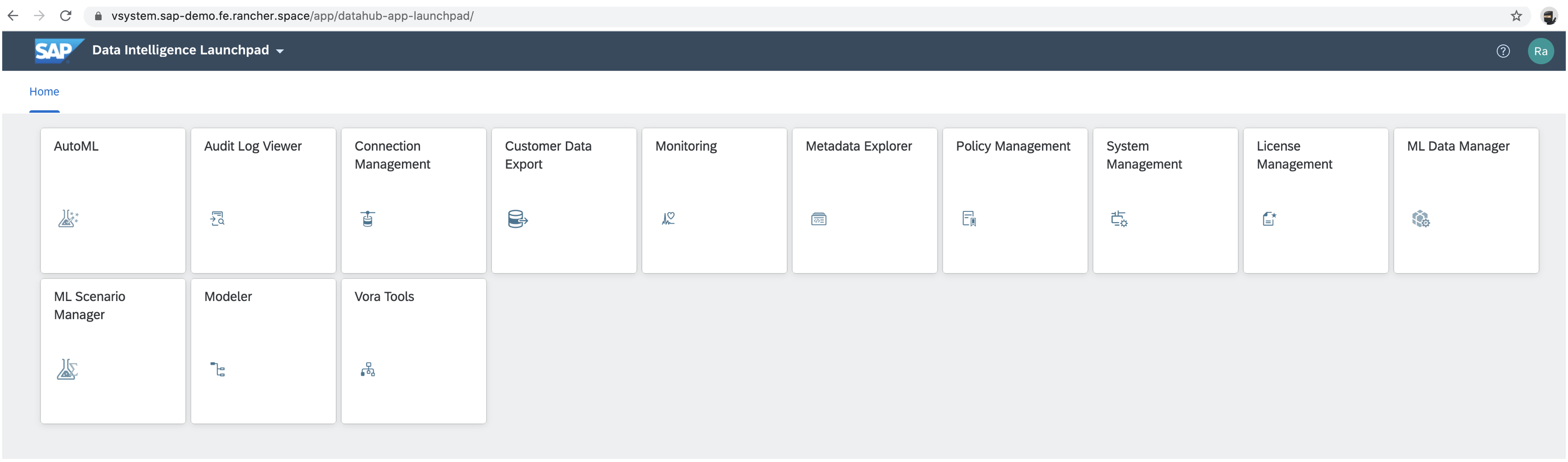
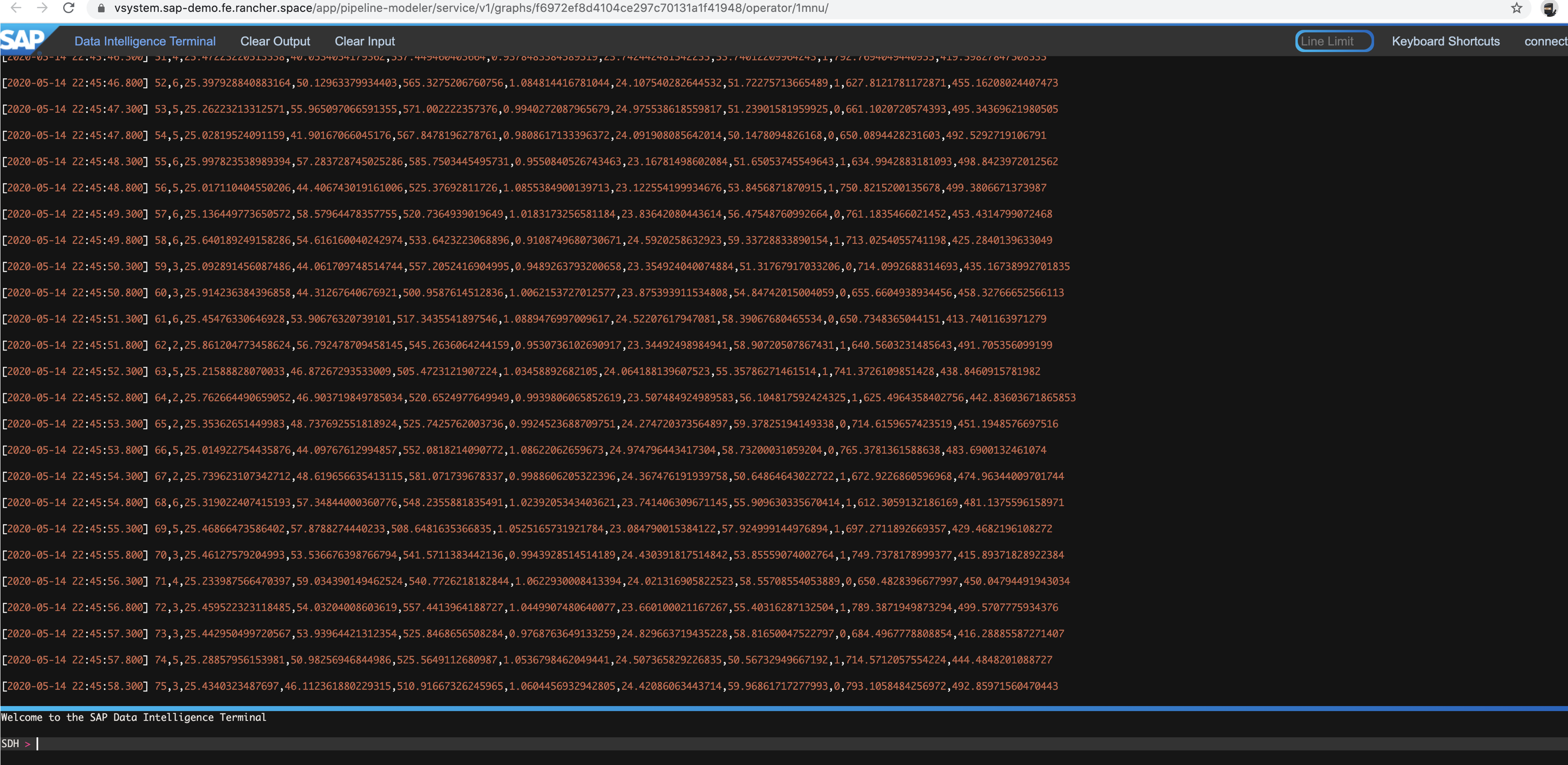
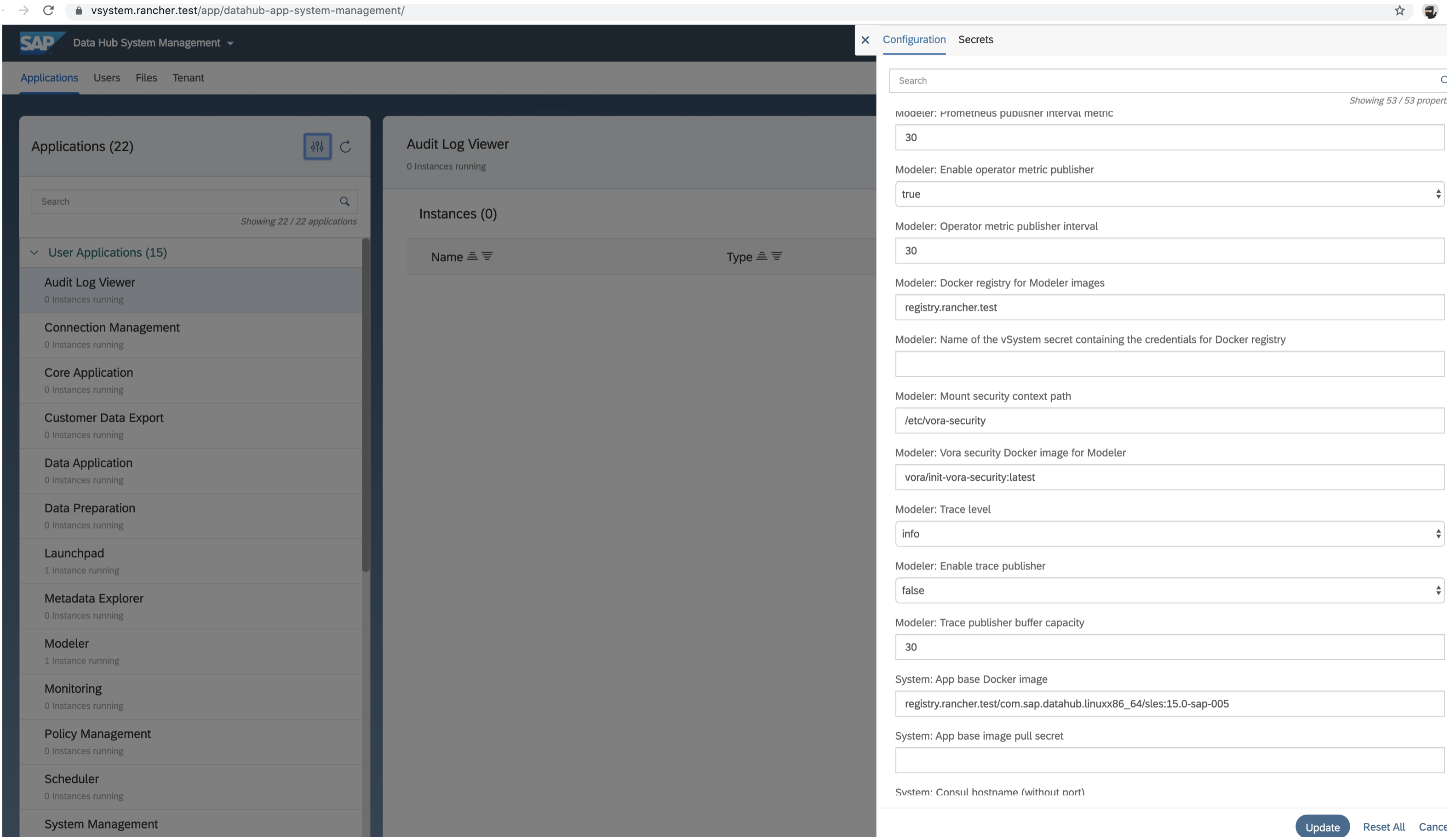
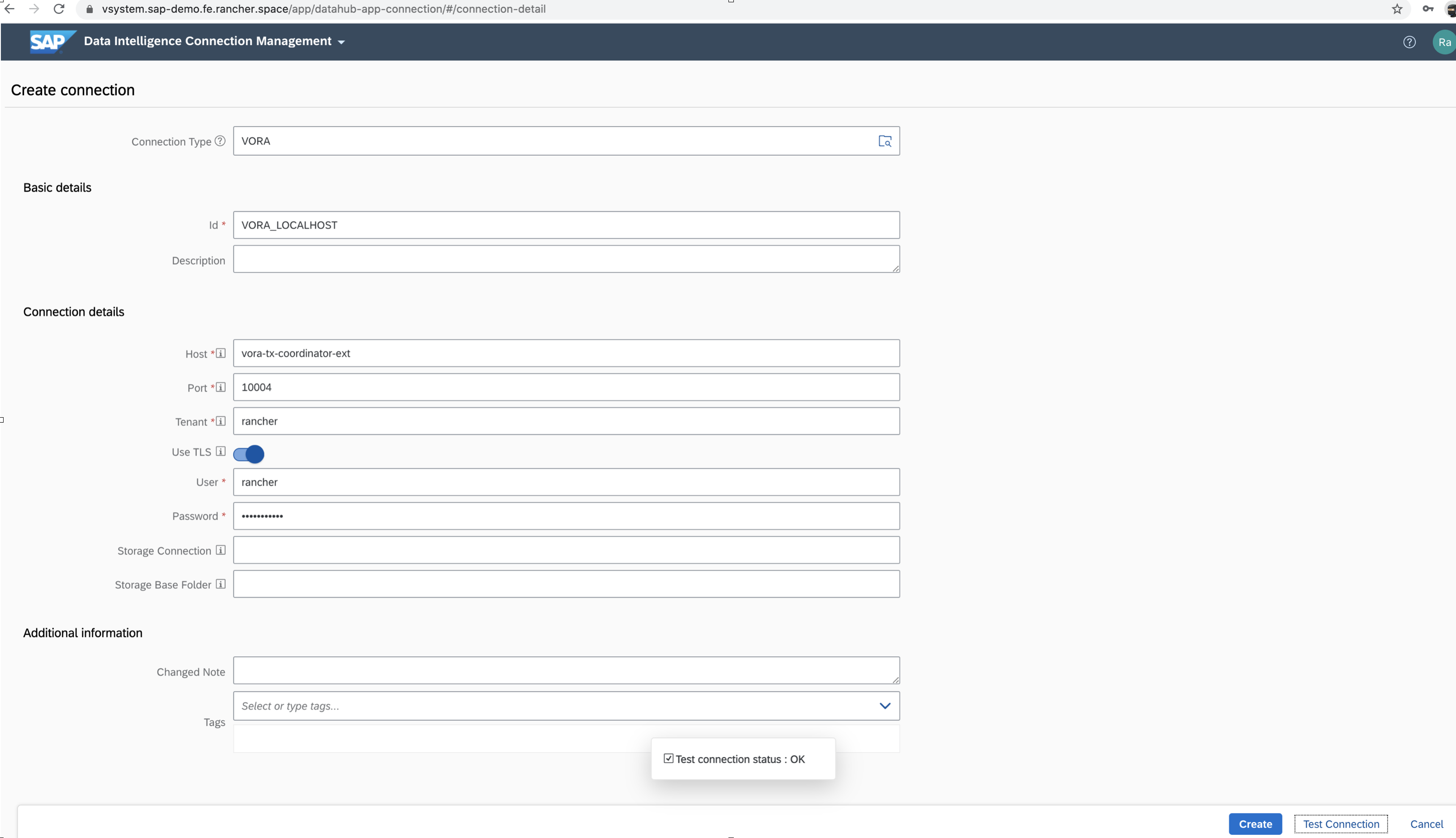
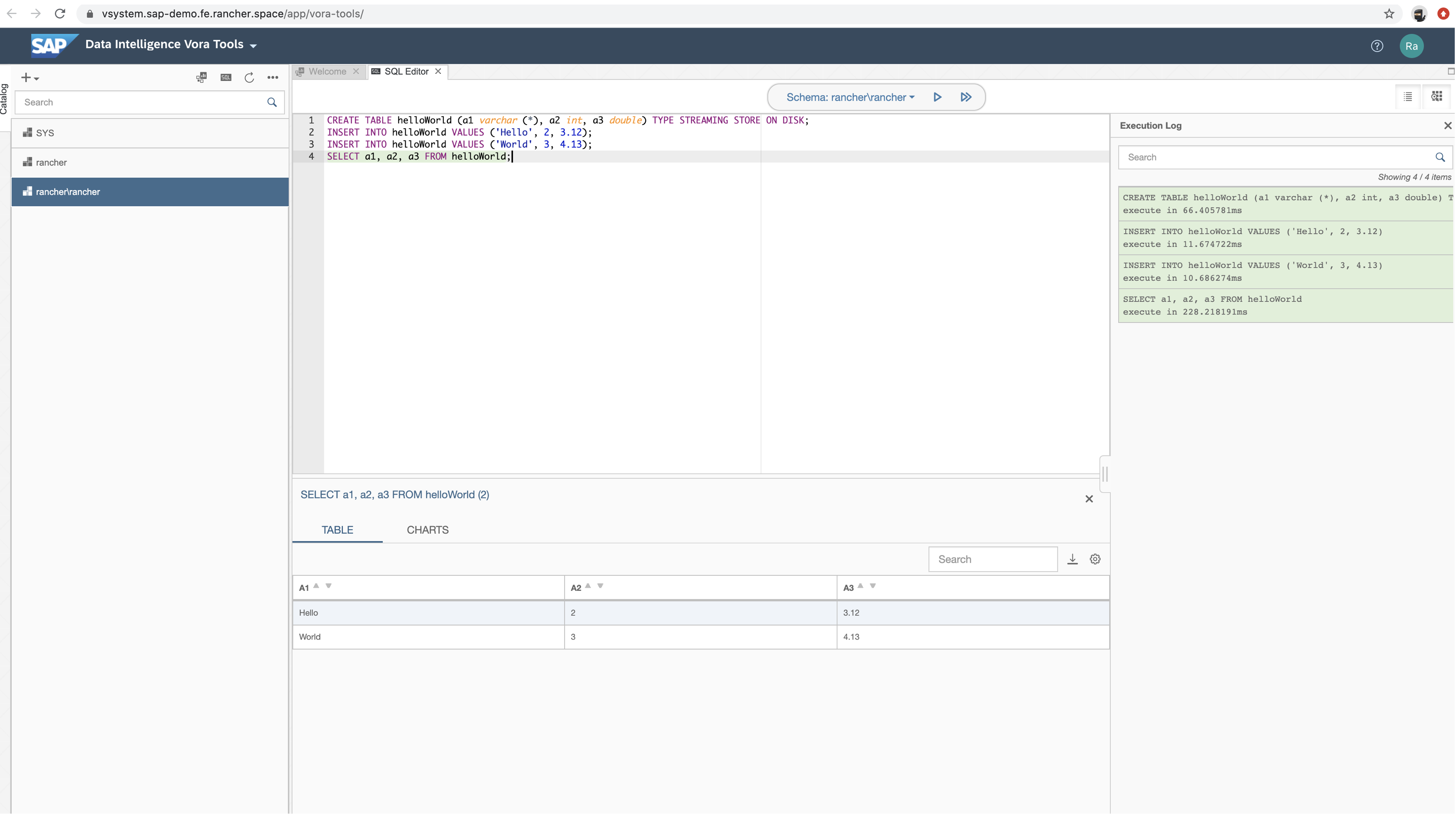
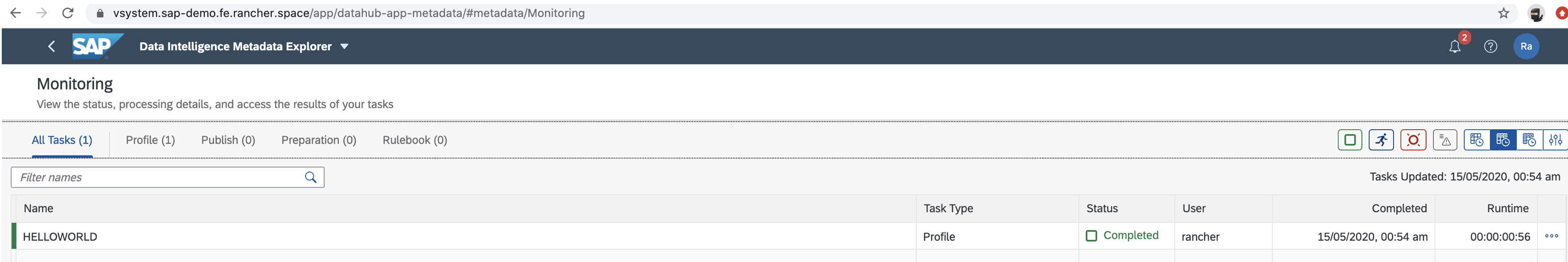
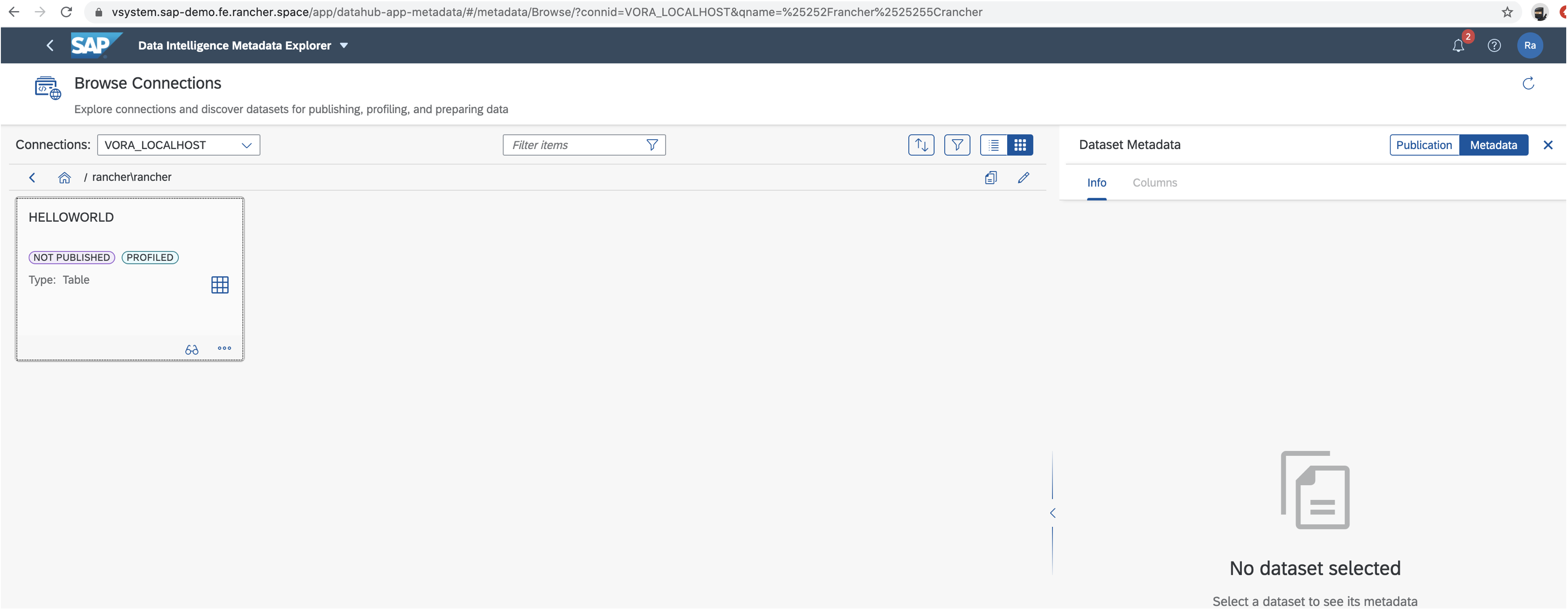
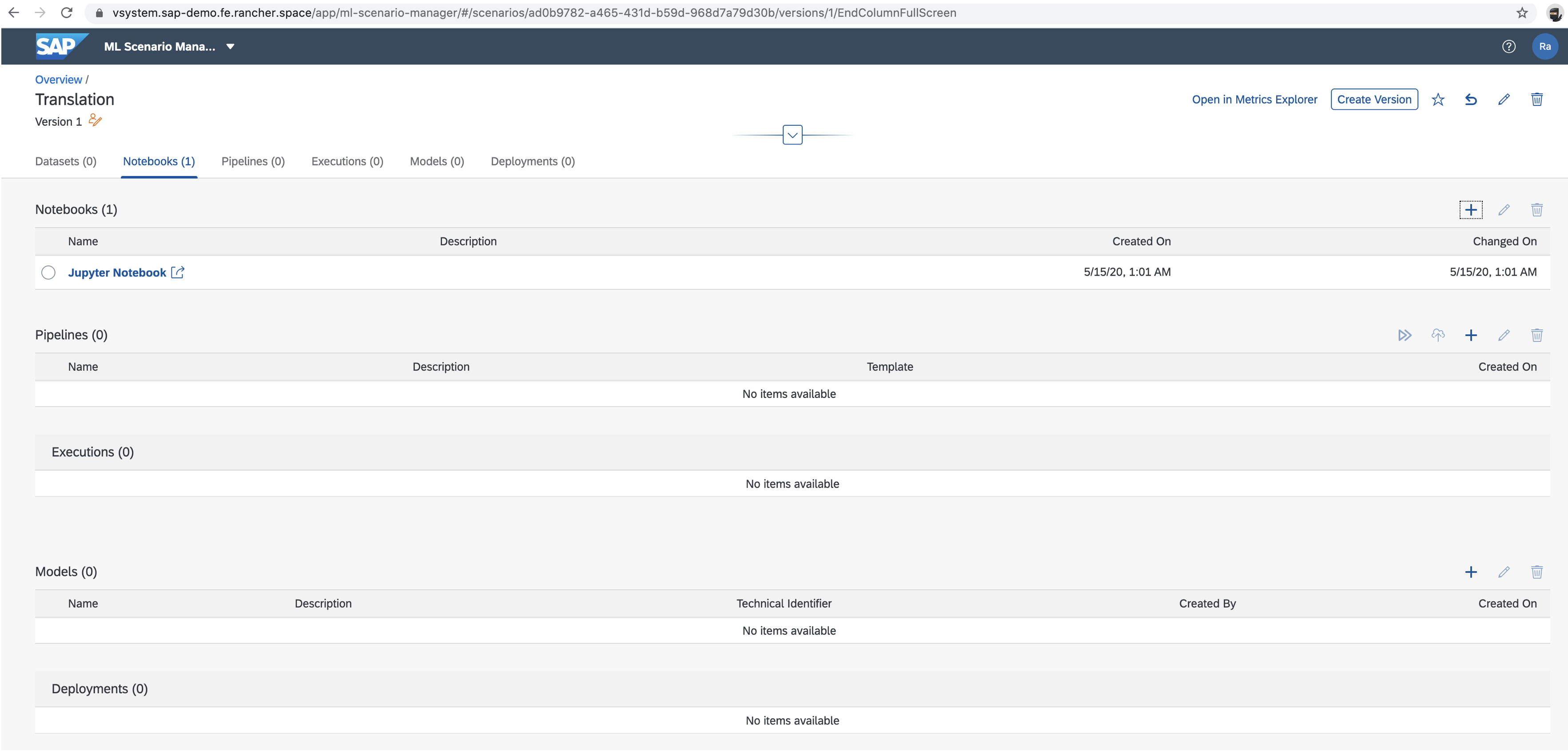
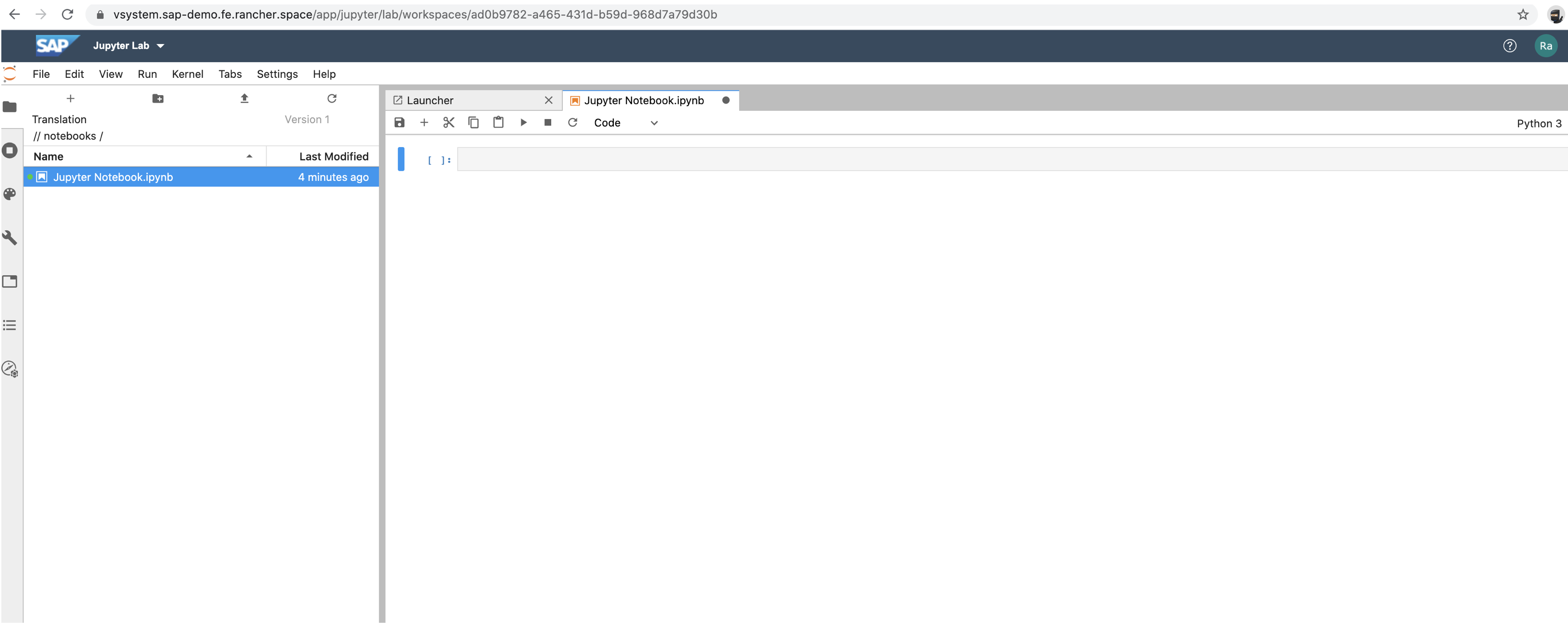
More info at Testing Your Installation
Conclusion
Rancher and SAP have been working on RKE and Longhorn validation as a supported Kubernetes distribution and storage platform to deploy SAP DI in production.
Partial Validation
Validation is not complete – it’s around 90 percent. The item that is not complete is:
- ML test pipeline: Run SAP ML test pipeline in the platform.
More info
In this blog, we showed you how to install SAP DI software with common options. However, we did not cover all of them. Please refer to SAP documentation to learn more:
Related Articles
Jun 10th, 2022
Rancher Desktop 1.4: Now With Credential Helpers and More
Dec 14th, 2023
Announcing the Elemental CAPI Infrastructure Provider
Feb 07th, 2023