Adding the RancherOS Image into Aliyun
RancherOS is available as an image in Aliyun, and can be easily run in Elastic Compute Service (ECS). Let’s walk through how to upload the ECS image.
- Download the most recent RancherOS image. The image
rancheros-aliyun.vhdcan be found in the release artifacts. - Follow Aliyun’s instructions on how to upload the image. Before the image can be added, it must be uploaded into an OSS bucket.
- Once the image is added to your ECS, we can start creating new instances!
Example:
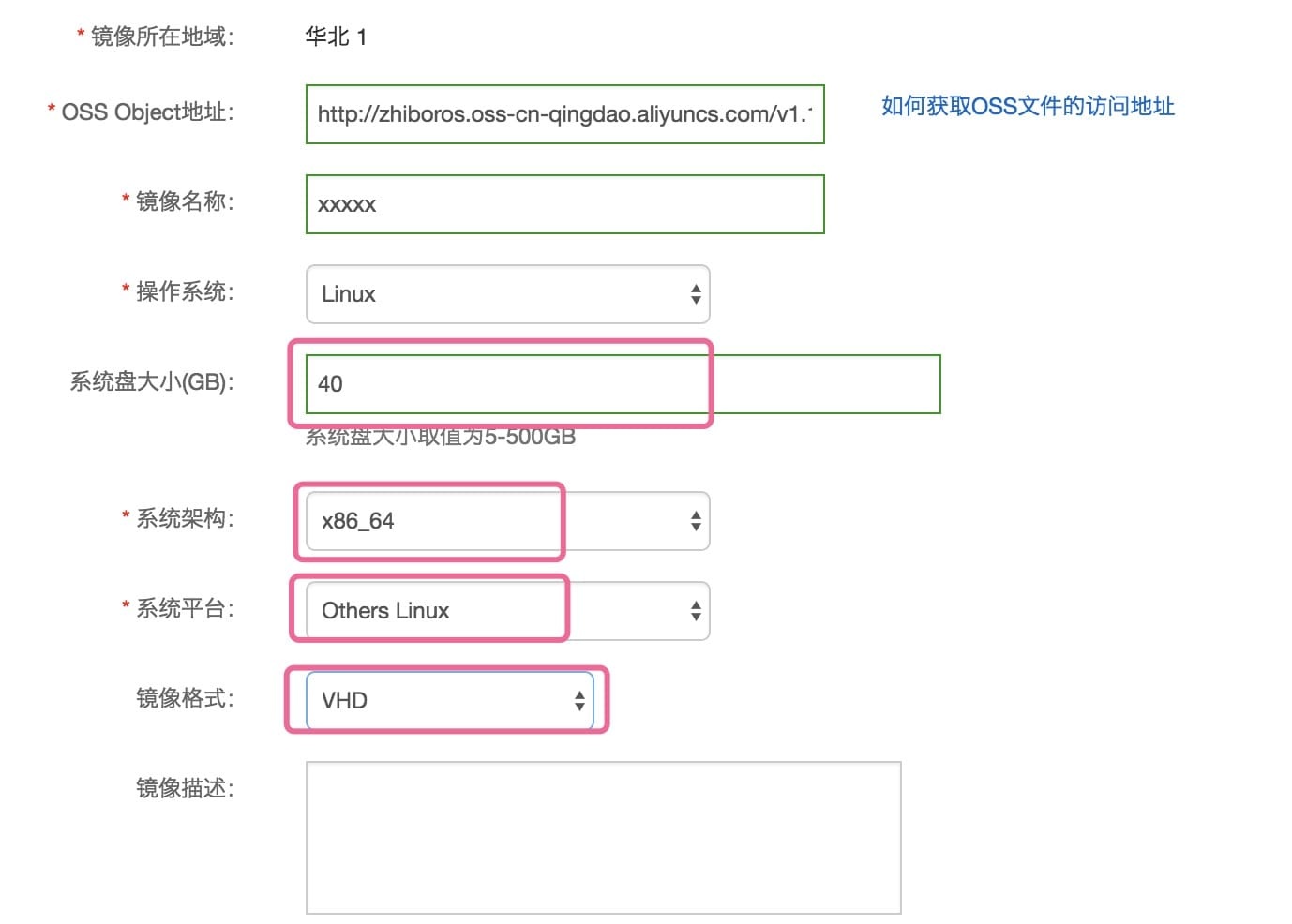
Options
| Option | Description |
|---|---|
| Root disk size | The size must be greater than 10GB. Note: When booting the instance, the value must be kept the same. |
| Platform | Select Others Linux |
| Image Format | Select VHD |
Launching RancherOS using Aliyun Console
After the image is uploaded, we can use the Aliyun Console to start a new instance. Currently, RancherOS on Aliyun only supports SSH key access, so it can only be deployed through the UI.
Since the image is private, we need to use the Custom Images.

After the instance is successfully started, we can login with the rancher user via SSH.